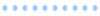Identity and access management
ADSelfService plus
Identity security with adaptive MFA, SSPR, and SSO
ManageEngine AD Self-Service Plus is a robust solution tailored for IT professionals, enabling end users to manage their Active Directory accounts independently. It offers advanced functionalities such as password management, account unlocking, and profile updates, reducing the workload on IT administrators. With its user-friendly interface and strong security features, AD Self-Service Plus enhances Active Directory management efficiency while ensuring robust security measures. Moreover, it serves as an identity security solution, mitigating cyberattacks, optimizing IT costs, and initiating the Zero Trust journey. By securing various IT resources, empowering users with self-service capabilities, and providing comprehensive visibility and control over identities across different environments, AD Self-Service Plus is indispensable for organizations aiming to streamline Active Directory management and bolster security measures.
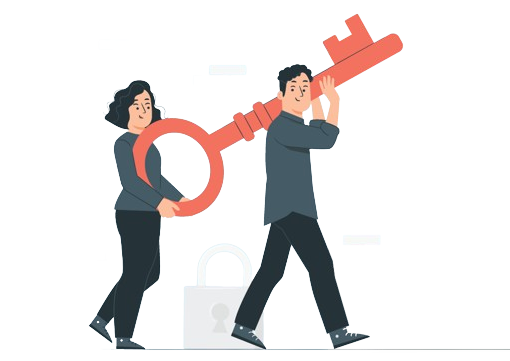
Why choose ADSelfService Plus?
Choose ManageEngine AD Self Service Plus to empower users with self-service capabilities for password reset, account unlock, and profile updates, reducing IT workload and increasing user productivity. Enhance security with multi-factor authentication and policy enforcement, ensuring compliance with regulatory requirements. Benefit from seamless integration with Active Directory and comprehensive audit trails for improved accountability. Overall, AD Self Service Plus offers a user-friendly and secure solution for streamlining account management processes while enhancing user satisfaction and organizational efficiency.
Key Features
Key features of ManageEngine AD Self Service Plus include
Password Management
Enable users to reset their forgotten passwords securely without IT intervention, reducing help desk calls and improving productivity.
Account Unlock
Allow users to unlock their locked-out accounts independently, minimizing downtime and disruptions to workflow.
Profile Update
Empower users to update their personal information, such as email addresses and phone numbers, ensuring accurate user data within the Active Directory.
Multi-factor Authentication (MFA)
Enhance security by requiring users to authenticate their identity using multiple factors, such as passwords, security questions, or biometrics.
Password Policy Enforcement
Enforce password complexity requirements and expiration policies to ensure compliance with security best practices and regulatory standards.
Auditing and Reporting
Maintain detailed logs of user activities and changes made through self-service actions for auditing and compliance purposes.
Customization
Customize the self-service portal to align with organizational branding and user preferences, providing a seamless user experience.
Role-based Access Control
Implement granular access controls to restrict access to self-service features based on user roles and responsibilities.
Integration with Active Directory
Seamlessly integrate with Microsoft Active Directory to leverage existing user accounts and directory information, ensuring smooth user authentication and data synchronization.
ADSelfService Plus is available in 3 Editions
free
- Supports all features of the Standard Edition for 50 users. (Includes the Standard Edition of Endpoint MFA for 10 users)
- Never expires
STANDARD
- Web-based self-service password reset and account unlock
- MFA for self-service password resets/account unlocks, and ADSelfService Plus portal logins
- Password expiry notifier
- Password policy enforcer(Web Portal and Mobile App)
- Real-time password synchronizer
- Password reset using ADSelfService Plus' iOS or Android app, or via mobile browser
- Self-service directory update, employee search, organization chart, and self-service group management
- Features of the Standard edition of Endpoint MFA (Available for up to 10 users. For more users, Endpoint MFA must be purchased separately)
PROFESSIONAL
- All features of Standard edition
- Password reset from Windows, macOS, and Linux logon screens
- Conditional access
- Cached credentials update for remote password reset
- Password policy enforcement in Windows Change Password page and ADUC
- Features of the Standard edition of Endpoint MFA (Available for up to 10 users. For more users, Endpoint MFA must be purchased separately)